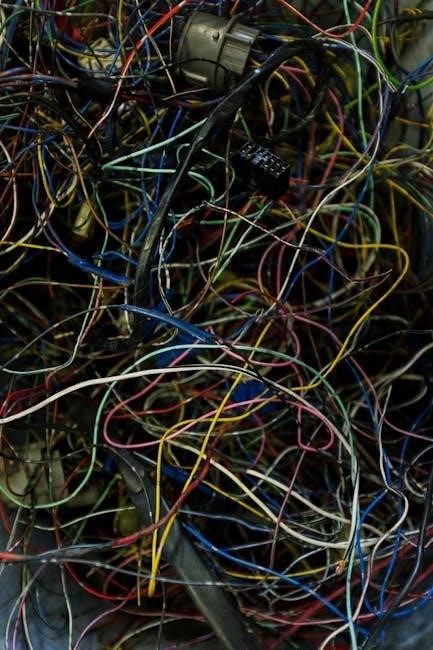This guide provides essential tips and solutions for common issues with Hoover WindTunnel vacuums, helping users maintain performance and address problems effectively.
1.1 Overview of the Hoover WindTunnel Vacuum
The Hoover WindTunnel vacuum is a popular cleaning appliance known for its powerful suction and advanced WindTunnel technology, which effectively captures dirt and debris. Designed for various surfaces, it offers versatility and ease of use. Its sleek design and lightweight construction make it a favorite among homeowners. This guide helps users understand its features, maintenance needs, and common issues, ensuring optimal performance and longevity. Regular upkeep and troubleshooting can prevent major repairs and keep your vacuum running smoothly for years.
1.2 Importance of Regular Maintenance
Regular maintenance is crucial for ensuring the Hoover WindTunnel vacuum operates efficiently and effectively. Neglecting upkeep can lead to reduced suction power, clogged components, and premature wear of parts. By cleaning filters, checking for blockages, and inspecting belts, users can prevent common issues and extend the vacuum’s lifespan. Consistent care also enhances performance, ensuring a cleaner home environment. Addressing minor problems early avoids costly repairs and keeps the vacuum running smoothly for years to come.
1.3 Common Issues and Solutions
Hoover WindTunnel vacuums often face issues like reduced suction, clogged hoses, or malfunctioning belts. Regular filter cleaning and checking for blockages can resolve suction problems. For clogs, inspect and clear the hose or wand. Belt issues may require replacement, while excessive noise could indicate worn parts. Addressing these problems promptly ensures optimal performance and extends the vacuum’s lifespan. Simple troubleshooting steps can often resolve these common issues, keeping your Hoover WindTunnel functioning effectively and maintaining its efficiency over time.
Common Issues with Hoover WindTunnel Vacuums
Common issues include loss of suction, clogged hoses, malfunctioning belts, excessive noise, and the vacuum not turning on. These problems can often be resolved with simple troubleshooting steps.
2.1 Loss of Suction Power
A common issue with Hoover WindTunnel vacuums is a reduction in suction power, often caused by clogged filters, blockages in the hose, or a full dustbin. Regularly cleaning or replacing the pre-filter and post-filter can restore performance. Additionally, inspecting the hose and wand for obstructions and ensuring the vacuum’s intake is unblocked can help regain suction. Emptying the dustbin when it reaches the recommended level also prevents suction loss. Addressing these issues promptly ensures optimal cleaning efficiency.
2.2 Vacuum Not Turning On
If your Hoover WindTunnel vacuum won’t turn on, check the power source first. Ensure the outlet is working and the power cord is intact. Verify that the plug is securely connected. A tripped circuit breaker or blown fuse could also be the cause. Inspect the power cord for damage or frays. If the issue persists, the power switch or electrical components may need professional attention. Always unplug the vacuum before performing any repairs to ensure safety.
2.3 Excessive Noise or Vibration
Excessive noise or vibration in your Hoover WindTunnel vacuum can be caused by blockages, worn belts, or debris in the brush roll. Regularly inspect and clean the brush roll for tangled hair or debris. Check for loose parts and ensure all components are securely fastened. If the issue persists, consider replacing worn belts or damaged brushes. Lubricating moving parts can also reduce friction and noise. Always unplug the vacuum before performing any maintenance to ensure safety.

2.4 Clogged Hose or Wand
A clogged hose or wand can significantly reduce suction power and performance. To resolve this, inspect the hose and wand for blockages. Remove any debris or obstructions by hand or with tools. If the clog persists, detach the hose and soak it in warm water to loosen stubborn particles. Regularly cleaning these parts ensures optimal airflow and prevents future issues. Always check the dustbin and filters to ensure they are not full, as this can also contribute to reduced performance.
2.5 Belt Malfunction or Breakage
A malfunctioning or broken belt in your Hoover WindTunnel vacuum can cause reduced performance or complete stoppage of the brush roll. Common causes include overuse, debris entanglement, or improper installation. If the belt breaks, the vacuum may lose suction power or emit unusual noises. To resolve this, inspect the belt for damage or wear. Replace it with a genuine Hoover replacement belt to ensure optimal performance. Always refer to your user manual for specific instructions on belt replacement and maintenance.
Identifying the Causes of Common Issues
Common Hoover WindTunnel issues often stem from clogged filters, blockages, or worn parts. Regular inspection and maintenance can help pinpoint root causes and prevent further damage.
3.1 Clogged Pre-Filter or Post-Filter
A clogged pre-filter or post-filter is a common issue that reduces suction power and can cause the motor to overheat. Regular cleaning or replacement of these filters is essential to maintain optimal performance. Locate the filters according to your Hoover WindTunnel model, remove any debris, and wash them if reusable. If damaged, replace them with genuine Hoover parts. Neglecting filter maintenance can lead to prolonged operational issues, so check them frequently to ensure your vacuum runs smoothly and efficiently.
3.2 Blockages in the Hose or Intake
Blockages in the hose or intake can significantly reduce suction power and disrupt cleaning efficiency. To resolve this, detach the hose and inspect for debris or kinks. Use a broom handle or vacuum crevice tool to remove obstructions. Regularly checking these areas ensures uninterrupted performance. If the issue persists, consider replacing the hose or intake manifold. Addressing blockages promptly prevents further damage and maintains your Hoover WindTunnel’s optimal functionality, ensuring effective cleaning sessions every time.
3.3 Faulty or Worn-Out Belts
A faulty or worn-out belt can cause the vacuum to malfunction, leading to reduced performance or complete stoppage. Symptoms include unusual noises, slippage, or the brush roll not spinning. Inspect the belt for cracks, frays, or breaks. If damaged, replace it with a genuine Hoover replacement belt. Ensure proper alignment during installation to avoid further issues. Regularly checking and maintaining the belt ensures smooth operation and extends the lifespan of your Hoover WindTunnel vacuum, keeping it running efficiently for years to come.
3.4 Motor Overheating or Failure
Motor overheating or failure can occur due to blockages, excessive use, or faulty components. Symptoms include the vacuum shutting off, a burning smell, or reduced suction. To address this, ensure the vacuum is unplugged and allowed to cool. Check for blockages in the hose or intake and clear them. If the motor is damaged, it may need replacement. Regular maintenance, such as cleaning filters and ensuring proper airflow, can prevent overheating and extend the motor’s lifespan, keeping your Hoover WindTunnel functioning optimally.
3.5 Power Cord or Plug Issues
Power cord or plug problems can prevent the vacuum from turning on or cause intermittent operation. Check the cord for visible damage, frays, or cuts. Ensure the plug is securely connected to both the vacuum and the power outlet. If the issue persists, test the outlet with another device. A damaged cord may need replacement. Always unplug the vacuum before inspecting or repairing the cord to avoid electrical shock. Addressing these issues promptly ensures safe and reliable operation of your Hoover WindTunnel vacuum cleaner.

Step-by-Step Solutions for Hoover WindTunnel Issues
This section provides detailed, easy-to-follow solutions for common Hoover WindTunnel problems, ensuring effective repairs and maintenance to restore optimal performance.
4.1 Cleaning or Replacing the Pre-Filter
Cleaning or replacing the pre-filter is crucial for maintaining your Hoover WindTunnel’s performance. A clogged pre-filter can reduce suction power and strain the motor. To clean it, remove the filter and gently wash it with warm water. Allow it to dry completely before reinstalling. If damaged, replace it with a genuine Hoover part. Regular maintenance ensures optimal airflow and prevents motor overheating. Always refer to your user manual for specific instructions tailored to your model.
4.2 Checking and Clearing Blockages
To address blockages, turn off and unplug the vacuum. Inspect the hose, wand, and intake for debris. Use a soft brush or screwdriver to remove obstructions. For stubborn blockages, detach the hose and wand, then clean thoroughly with a damp cloth. Regularly checking these areas prevents suction loss and ensures optimal performance. Always reassemble parts securely after cleaning to maintain proper function.

4.3 Replacing the Belt
To replace the belt in your Hoover WindTunnel vacuum, first turn it off and unplug it for safety. Locate the belt by removing the bottom plate or brush roll cover. Gently pull out the old belt and discard it. Install the new belt, ensuring it aligns properly with the motor and brush roll. Reassemble the vacuum and test it to ensure smooth operation. Always use a genuine Hoover replacement belt for optimal performance and longevity.
4.4 Resetting the Motor Overload Protector
If your Hoover WindTunnel vacuum overheats, the motor overload protector may trip, shutting it off. To reset, unplug the vacuum and let it cool for 30 minutes. Check for blockages in the hose, filter, or intake, as these can cause overheating. Once cooled, plug it back in and test. If it doesn’t restart, inspect the power cord or consult a professional. Regular maintenance can prevent future overloads.
4.5 Inspecting and Replacing the Power Cord

Start by unplugging the vacuum and visually inspecting the power cord for signs of damage, such as frays, cuts, or burn marks. If damage is found, replace the cord immediately. Use a multimeter to test for continuity or short circuits. If the cord is damaged beyond repair, purchase a replacement from an authorized Hoover dealer. Always ensure the vacuum is unplugged before handling electrical components to avoid shock or injury. Proper replacement ensures safe and reliable operation.
Maintenance Tips to Prevent Future Issues
Regularly clean filters, check for blockages, and lubricate moving parts to ensure optimal performance and prevent common issues with your Hoover WindTunnel vacuum.
5.1 Regular Filter Cleaning
Regular cleaning of the pre-filter and post-filter is crucial for maintaining your Hoover WindTunnel’s performance. Clean or replace filters as recommended to ensure optimal suction power and prevent motor damage. Turn off and unplug the vacuum before removing the filters. For washable filters, rinse them with cold water, let them dry completely, and reinstall. Replace damaged or excessively dirty filters to maintain efficiency. This simple maintenance step can significantly improve your vacuum’s effectiveness and extend its lifespan.
5.2 Checking for Blockages
Regularly inspect the hose, wand, and intake for debris or obstructions, as these can significantly reduce suction power. Detach and examine these parts, using a flashlight for better visibility. Remove any blockages by hand or with tools, ensuring all passages are clear. After cleaning, reassemble the components securely. Consistent checks help maintain optimal performance and prevent future issues, keeping your Hoover WindTunnel operating efficiently and effectively over time.
5.3 Lubricating Moving Parts
Lubricating moving parts, such as wheels and hinges, ensures smooth operation and prevents wear. Use a silicone-based spray to maintain flexibility and reduce friction. Apply a small amount to pivot points and joints, avoiding over-lubrication, which can attract dust. Regular lubrication helps extend the lifespan of your Hoover WindTunnel and keeps it running efficiently. Always unplug the vacuum before performing maintenance to ensure safety.
5.4 Storing the Vacuum Properly
Proper storage is crucial for maintaining your Hoover WindTunnel’s performance. Always clean the vacuum before storing it in a dry, cool place. Use the original storage bag if available to protect it from dust. Avoid extreme temperatures or humidity, as this can damage electrical components. Store the power cord neatly to prevent tangles or damage. Regularly inspect stored parts for signs of wear or pests. Proper storage ensures your vacuum remains in optimal condition for future use.
Advanced Troubleshooting Techniques
Use a multimeter to test electrical components, inspect the motor for internal damage, and check the brush roll for tangles or wear to resolve complex issues.
6.1 Using a Multimeter to Check Electrical Components
A multimeter is a valuable tool for diagnosing electrical issues in your Hoover WindTunnel. Use it to test for continuity in the power cord, check voltage at the motor, or identify faulty switches. Set the multimeter to the appropriate function (ohms for continuity, volts for live circuits). Always unplug the vacuum before testing to avoid electrical shock. If you find a broken connection or malfunctioning part, replace it promptly to restore functionality. This step helps pinpoint issues accurately and safely.
6.2 Inspecting the Motor for Damage
Inspecting the motor for damage is crucial for diagnosing serious issues. Look for visible signs of wear, such as burn marks, frayed wires, or corrosion. Ensure the motor housing is secure and free from cracks. Check for unusual noises or smells, which may indicate internal damage. Verify proper ventilation to prevent overheating. If the motor is damaged, it may require professional repair or replacement. A faulty motor can lead to reduced performance or complete malfunction, making inspection essential for maintaining your Hoover WindTunnel’s efficiency and longevity.
6.3 Checking the Brush Roll for Tangles or Damage
Regularly inspect the brush roll for tangles or damage to ensure optimal performance. Remove any hair or debris wrapped around it, as this can obstruct airflow and reduce cleaning efficiency. Check for cracks, broken bristles, or uneven wear. If damaged, replace the brush roll immediately. Use a screwdriver to remove it, clean thoroughly, and reinstall. A well-maintained brush roll enhances suction power and prevents premature wear on other components, ensuring your Hoover WindTunnel operates smoothly and effectively.

When to Contact Hoover Support
Contact Hoover support for complex issues beyond DIY fixes, warranty claims, or when professional assistance is needed to resolve persistent problems with your WindTunnel vacuum.
7.1 Warranty and Repair Options
Hoover WindTunnel vacuums often come with a manufacturer’s warranty covering repairs for defective parts. Check your warranty period and terms to determine eligibility. For repairs, contact Hoover’s customer service or visit an authorized service center. Keep your purchase receipt and warranty documents handy. If the issue is outside the warranty, consider purchasing replacement parts or seeking professional assistance. Always ensure repairs are done by certified technicians to maintain product integrity and safety.
7.2 Contacting Customer Service
For assistance with Hoover WindTunnel issues, contacting customer service is a reliable option. Visit the official Hoover website to find contact details, such as phone numbers or email forms. Live chat may also be available for quick inquiries. When reaching out, have your vacuum’s model number and a detailed description of the issue ready. This ensures faster resolution. Additionally, check the website for FAQs or support resources that may address your concern before contacting representatives.

Finding Replacement Parts
Identify genuine Hoover WindTunnel parts through authorized dealers or the official website to ensure compatibility and maintain warranty validity for optimal performance and safety.
8.1 Identifying the Correct Parts
Identifying the correct parts for your Hoover WindTunnel vacuum is crucial for effective repairs. Always refer to the user manual or the manufacturer’s official website for accurate part numbers. Cross-check the model number with the desired component to ensure compatibility. Use detailed part diagrams to locate and verify the exact item needed. This step prevents purchasing incorrect or unnecessary parts, saving time and money. Additionally, consult customer support or authorized dealers for assistance if unsure.
8.2 Purchasing from Authorized Dealers
Purchasing replacement parts from authorized Hoover dealers ensures authenticity and compatibility. Genuine parts maintain your vacuum’s performance and warranty. Authorized dealers provide reliable customer support and quality assurance. Avoid third-party sellers to prevent counterfeit or inferior products. Always verify the dealer’s authorization status on Hoover’s official website. This ensures you receive durable, high-quality components tailored to your WindTunnel model, guaranteeing optimal functionality and extending its lifespan. Investing in authentic parts is crucial for maintaining your vacuum’s efficiency and reliability over time.

Safety Precautions During Troubleshooting
Ensure your safety while troubleshooting your Hoover WindTunnel vacuum by following essential precautions. Always unplug the device before performing any repairs or inspections.

9.1 Unplugging the Vacuum Before Repairs
Always unplug the Hoover WindTunnel vacuum before performing any repairs or maintenance. This ensures your safety by preventing accidental start-ups and electrical shocks. Disconnecting the power source also protects the vacuum’s internal components from potential damage during troubleshooting. Make it a habit to check that the vacuum is completely powered off before accessing any internal parts. This simple step significantly reduces risks and ensures a safer working environment for repairs.
9.2 Wearing Protective Gear
Always wear protective gear when troubleshooting your Hoover WindTunnel vacuum to ensure safety. This includes gloves to prevent cuts from sharp edges, safety glasses to protect eyes from debris, and a dust mask to avoid inhaling dust particles. Proper attire helps prevent injuries and ensures a safe repair process. Keep loose clothing tied back to avoid entanglement with moving parts. These precautions are essential for maintaining personal safety while handling electrical appliances and internal components.
9.3 Avoiding Electrical Shock
Always unplug the Hoover WindTunnel before performing repairs to avoid electrical shock. Inspect power cords for damage and avoid using the vacuum in wet conditions. Ensure all repairs are done in a dry environment, and wear protective gear like gloves. Never touch electrical components without proper grounding. If unsure, consult a professional to prevent accidents and ensure safety during troubleshooting.

Conclusion
Regular maintenance and prompt troubleshooting can significantly extend the life and efficiency of your Hoover WindTunnel vacuum, ensuring optimal performance for years to come.
10.1 Summary of Key Troubleshooting Steps
Regularly clean filters, check for blockages, and inspect belts to maintain your Hoover WindTunnel’s performance. Address loss of suction by ensuring filters are clean and hoses are clear. For vacuums that won’t turn on, verify power cord integrity and electrical connections. Excessive noise may indicate worn belts or internal damage. Always unplug the vacuum before repairs and consider resetting the motor overload protector if it trips. These steps can resolve most common issues, but consult Hoover support if problems persist.
10.2 Final Tips for Maintaining Your Hoover WindTunnel
Regularly clean and replace filters to ensure optimal suction. Check for blockages in the hose and wand to maintain airflow. Store the vacuum in a dry, cool place to prevent damage. Lubricate moving parts annually to reduce friction and wear. Schedule professional servicing if issues persist after troubleshooting. By following these tips, you can extend the lifespan of your Hoover WindTunnel and keep it performing at its best for years to come.